What's New on Magpiealert?
If 2024 was the year I gave old magpiealert website had a massive makeover, then 2025 is the year I've been ironing out some bugs and finessing the service.
Kind regards, Jon Clark
New Features for 2025:
No more needing Location Sharing switched on - Fixed a legacy bug whereby the "Add Swoop" page required you to have location sharing" enabled for the website even if you didn't want to use the "Find Me" button. Now you can find the swoop and place your pin on the map, the Google Maps API will geodecode the address and you can happily save the swoop. Note: You will still need location sharing enabled for magpiealert.coim if your want to use the "Find Me" button to record a swoop from your current location (e.g. you've just been swooped and want to record the swoop there and then).
Updated website to stay "Light" - Hadn't realised that the website looked dawg gone awful if you used a browser in "Dark" mode with browsers overriding CSS settings. Well it's fixed and the website now stays beautifully light!
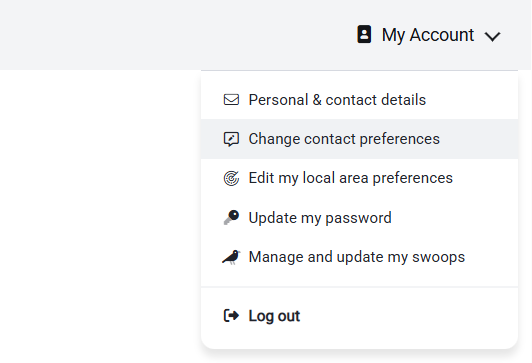
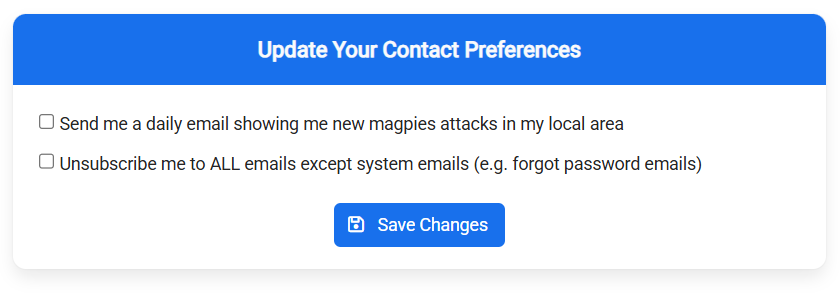
Contact Preferences Management - Want to reduce emails from MagpieAlert? Want to unsubscribe to all non system emails from us? Then this is where you do it!
Selecting "Change contact preferences" from your My Account menu will take you to the "Update your contact preferences" online form.
You have two options:
- Toggle on/off - Your local area daily emails
- Unsubscribe from all emails except system emails - This overrides your daily local area emails if toggled on. You'll no longer receive emails like the start of the season reminders and my end of year wrap up email.
Note: If you choose to Unsubscribe to MagpieAlert emails by clicking on the "Unsubscribe" links at the bottom of each email or by clicking your own email provider's e.g. gmail "Unsubscribe" link then option 2 will be toggled on for your accounts.
Logout button moved - The logout button is no longer a button on the main menu, freeing up realestate to support lower resolution screens. It can now be found at the bottom of the My Account menu like on many other websites.
Updated Navbar to support lower resolution screens - I've tweaked the main menu bar to gracefully reduce in size for lower resolution/sized screens. So for smaller screen sizes the stats and Facebook links move under the “more” drop-down menu section.
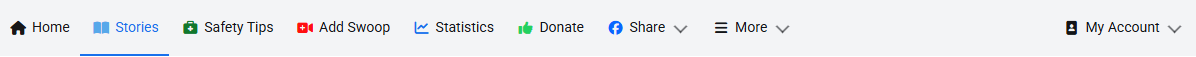
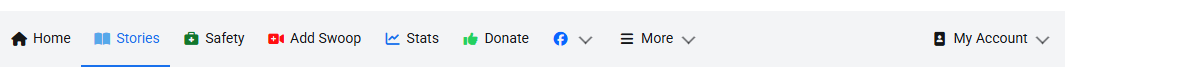
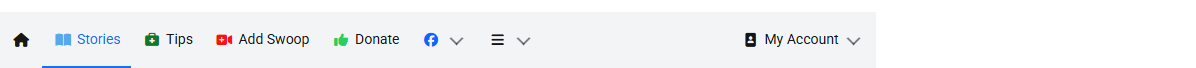
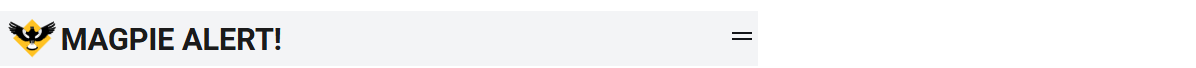

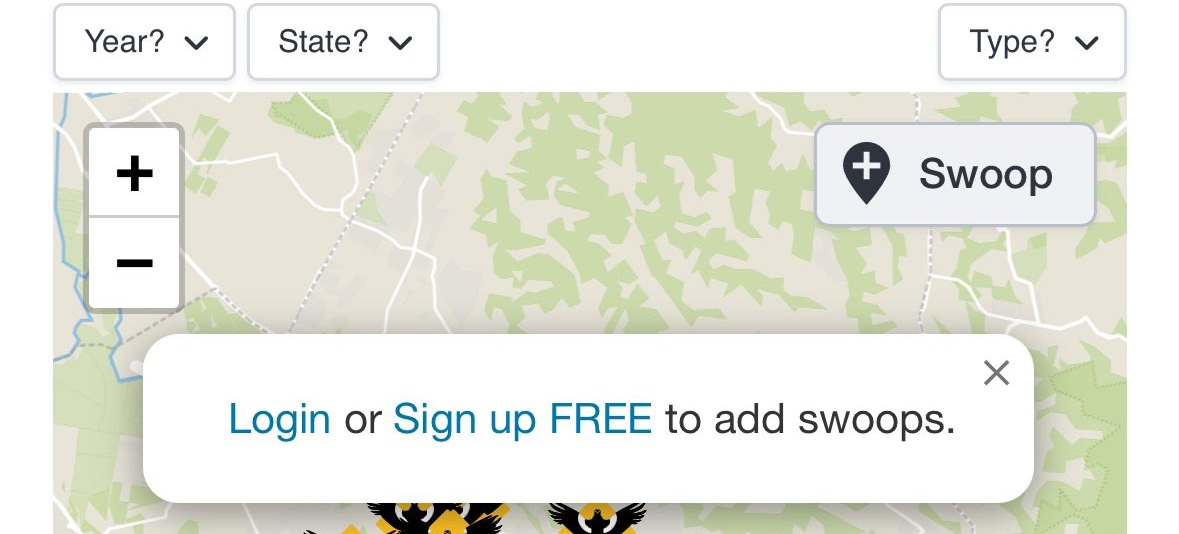
New add a swoop button added to the main map - Added an "add swoop" button to the main map (top right) to make it easier and quicker to add swoops.
If you are not logged in then the map displays a reminder popup message to login or sign up to add swoops.
If you've already logged in then the button takes you to the Record a Swoop page.
New Features for 2024:
New Features

New cleaner fresher look - The whole site has been given a makeover. The content space and map is larger to making better usage of space for larger monitors.
Swoop icons will fade over time in 3 increments to allow you to just risk a little better. Darker swoop icons are more recent withon 4 weeks and then fading in 4 weekly increments.
When a new swoop is registered other swoops in the close vicinity (100m radius) will be updated to still being active.
1 week
8+ weeks
When you know a magpie in your area has stopped swooping you can mark it as stopped.
My account details - is accessible to access from a drop-down menu from the main menu.
You can now edit and update your swoops!


Managing your swoops can now be carried out through the "manage and update my swoops" user account menu item. When you navigate to this page you will see a list of your swoops for this current season.
- when you click on the edit button it will enable the form details to be edited, you must click the Save button to save your changes.
- If you know that that bird is still swooping then click this button and it's active status will be updated.
- If you know that that bird has stopped swooping then click this button and it's active status will be updated and it will appear on the main map as a green icon.
- Ever dropped the swoop to the wrong location? Click this button open the map so you can move the swoop to the correct location, you must click the Save button to save your changes.
Safety Tips - has had a revamp and I've managed to work some magic with an AI engine to generate so nice graphics to go with the tips.
Statistics - I've updated the graphs on the Statistics page and made them filterable too.
What's next?
There are a few more features I'm working on, including, your stories editing, new maps providers, account disablement, facebook to direct account migration and product reviews.

Removed Features:
Removed Features
Facebook login - Meta decided that only businesses can use their social media login functionality so it is no longer available for enthusiast websites like Magpiealert. If you registered previously on the website through Facebook then please signup again through your Google social login or a direct username/password.
Advertising - Although I do my best to fund the website, times are tough so you'll find the odd advert that helps me breakeven. On the previous website, certain adverts were taking over the website so I've reduced the number of these ads and restricting them to allocated page slots only.